 22
22【V15】LiveTalking+GPT-SOVITS-V2+Ollama+ASR洛曦AI定制版
镜像简介
这是一个集成LiveTalking、GPT-SOVITS V2、Ollama及FunASR等技术的定制版AI数字人系统,支持实时语音对话与直播互动。镜像内置环境配置教程,用户可快速部署并启用功能丰富的数字人交互应用,适合直播、语音助手及虚拟人开发场景。
镜像使用教程
配置防火墙
注意防火墙需要开放UDP端口50000-65535,让WebRTC可以建立通信

 在线文档:https://docs.qq.com/doc/DWVhGbm9tZGZVc1pU
在线文档:https://docs.qq.com/doc/DWVhGbm9tZGZVc1pU
在线文档:https://docs.qq.com/doc/DWVhGbm9tZGZVc1pU
视频讲解:https://www.bilibili.com/video/BV1qH9oYYEfZ
如果您了解screen命令,可以使用run_living_all.sh 、 run_talking_all.sh 一键启动后台所有相关服务
stun服务测试:https://webrtc.github.io/samples/src/content/peerconnection/trickle-ice/
环境准备(镜像已经安装,可忽略)
apt update
apt install net-tools build-essential cmake git portaudio19-dev python3-dev screen
使用该镜像创建实例,实例启动完成后,打开Jupyter

进入Jupyter后点开 终端Terminal
激活conda环境py310 参考命令 conda activate py310 (默认可能已经激活)
分别运行两个服务即可 脚本都是前台运行,后台运行请使用screen命令 或 使用nohup bash 脚本名.sh > output.log 2>&1 &
设置huggingface代理
export HF_ENDPOINT=https://hf-mirror.com
启动GSV API
cd /workspace bash run_gsv_v2_api.sh
启动GSV WebUI (环境缺失暂不可用)
cd /workspace
bash run_gsv_v2_webui.sh
浏览器访问 http://117.50.89.220:9874/ 117.50.89.220替换为 你的服务器的外网ip地址 推理地址 http://117.50.89.220:9872/
LiveTalking 500r 直播版
启动WebUI
cd /workspace
bash run_livetalking_500r_webui.sh
http://117.50.89.220:8008/web/index.html
运行程序后 数字人页面访问 http://117.50.89.220:8010/webrtcapi-asr.html
LiveTalking_Pro 实时语音对话数字人
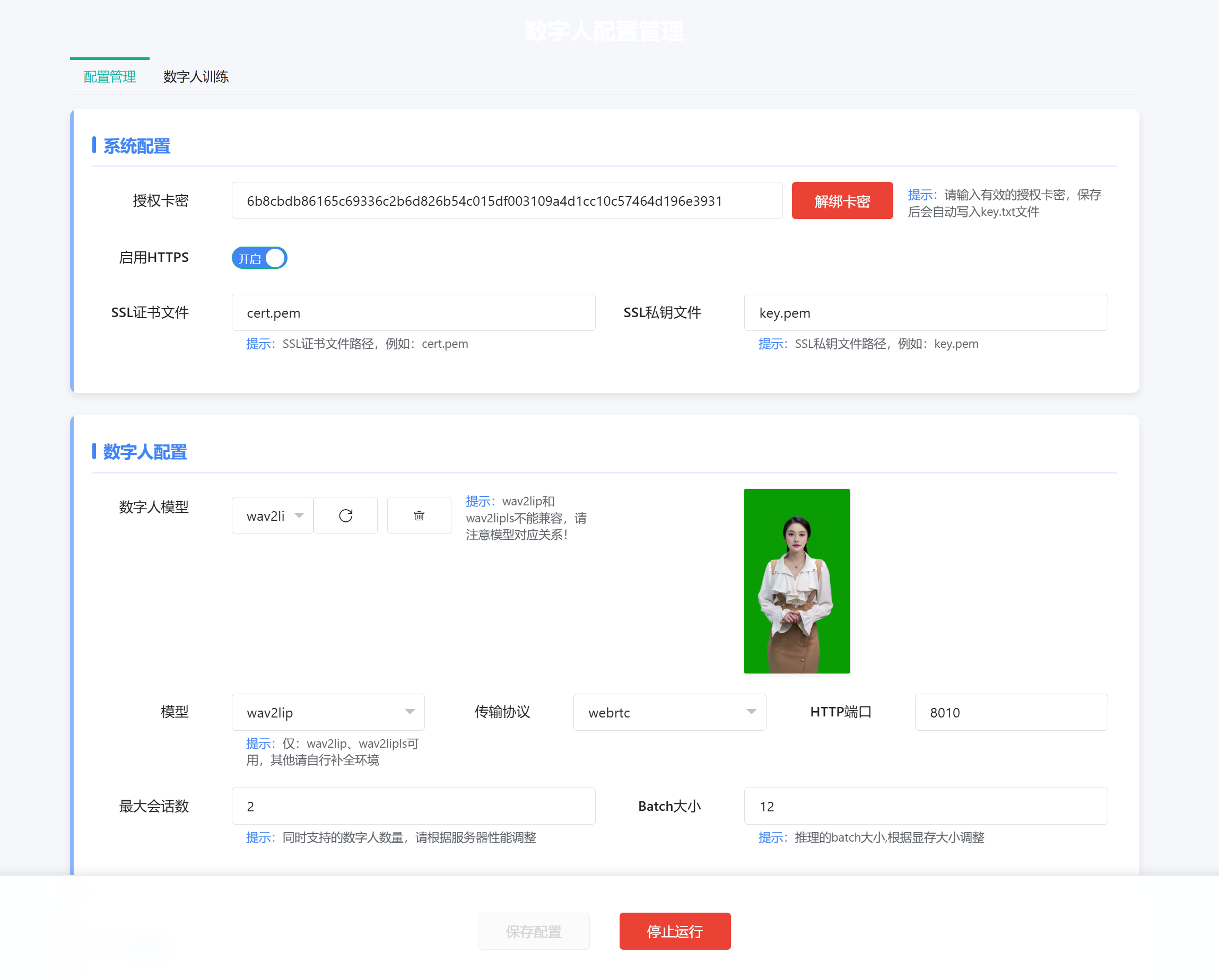
运行ollama ollama serve
启动ASR服务
注意:不加SSL,那么对话功能将无法使用 因为浏览器安全策略导致无法录音
cd /workspace
不使用ssl的话用这个命令 bash run_asr.sh
启动ssl的话用这个命令 bash run_asr_ssl.sh
启动WebUI
cd /workspace
bash run_livetalking_Pro_webui.sh
http://117.50.89.220:8009/web/index.html
运行程序后 如果启用ssl就改为https
数字人页面访问 http://117.50.89.220:8010/index.html
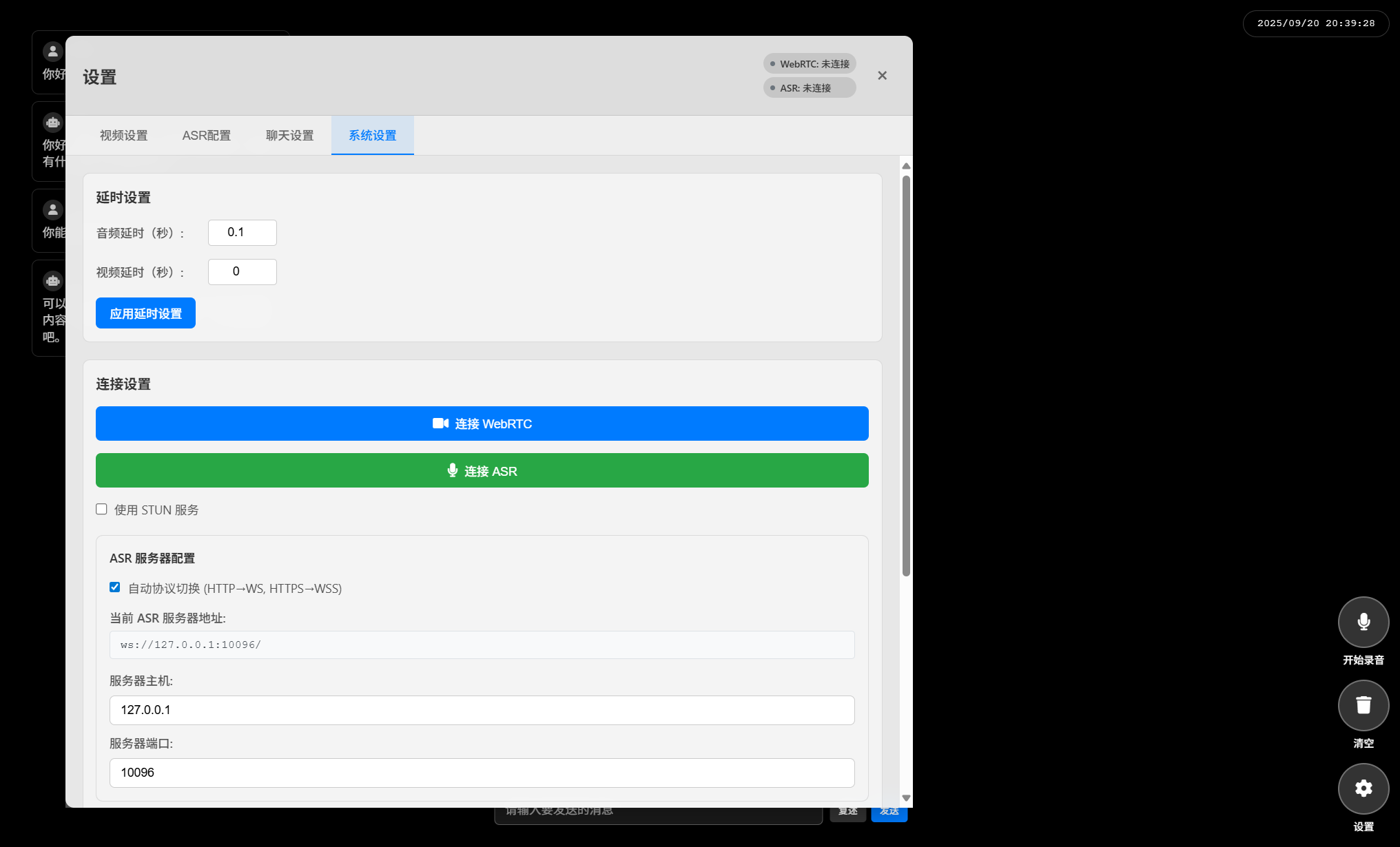
致谢
https://github.com/lipku/LiveTalking
https://github.com/RVC-Boss/GPT-SoVITS
https://github.com/Ikaros-521/GPT-SoVITS-V2-LX_AI
交流
洛曦AI 官方QQ群:832618973
洛曦 官方QQ频道:https://pd.qq.com/s/f247aeq3j

洛曦官网:https://luoxiai.dpdns.org/, 备用地址1:https://luoxi-project.github.io/LX_Official_Website/ 备用地址2:https://luoxi.netlify.app/
FAQ
问题:[密钥验证]错误:洛曦AI卡密已激活,剩余可用天数:31 ERROR-main-:
问题:ERROR | secret:card_login:238 - [密钥验证] 请求过程中发生错误: ('Connection aborted.', RemoteDisconnected('Remote end closed connection without response')) WARNING | main:
问题:洛曦AI直播系统视频教程 回答:B站视频教程合集:https://space.bilibili.com/3709626/lists/4391504?type=season 。建议按顺序逐一观看,如果部分功能不使用,可以跳过对应功能的视频。
问题:洛曦实时语音对话数字人视频教程 回答:视频1(旧版本,可以参考,功能操作类似):https://www.bilibili.com/video/BV1AxCYY7E8q 。视频2(云部署使用教程):https://www.bilibili.com/video/BV1qH9oYYEfZ 。视频3(新前端功能介绍):https://www.bilibili.com/video/BV1iyndzpEVz 。视频4(新功能介绍):https://www.bilibili.com/video/BV1HNSiB8E8q
问题:洛曦直播弹幕助手功能讲解 回答:B站视频:https://www.bilibili.com/video/BV11Ry5YBEUo
问题:洛曦直播数字人对接教程 回答:B站视频:https://www.bilibili.com/video/BV12qcnewEv8
问题:洛曦AI如何配置开播 回答:B站视频(针对B站无人直播参考配置教程):https://www.bilibili.com/video/BV1ZEQhYQEWR
问题:直播系统+数字人要什么配置? 回答:综合推荐:CPU:i5-12代+,显卡:RTX2080TI+(暂不支持50系列),内存16GB+,固态硬盘512T+。洛曦AI(直播系统)本身配置占用低,可以忽略不计。直播版数字人本身占用显存约2G左右,CPU要求略高,需要搭配TTS(语音合成服务)使用,TTS如果使用GPT-SoVITS,显存占用约5G左右。大语言模型推荐使用云服务,如果本地部署则看实际部署模型参数看占用情况,资金有限不推荐使用本地部署模型,效果不如直接调用云端的免费模型(如:智谱AI)。

