RapidOCR_API_Torch_GPU
基于 ONNXRuntime、OpenVINO、PaddlePaddle 和 PyTorch 的超棒 OCR 多编程语言工具包。
 1
10元/小时
v0.1
RapidOCRAPI_Torch_GPU
该镜像为rapidocr_api部署的GPU版本。采用的是PyTorch GPU版本作为推理引擎。
镜像使用教程
1、选择RapidOCR_Torch_GPU的云端镜像创建实例
2、然后在这里选择显卡并部署,推荐选择4090

3、点击开机并启动

4、点击登录
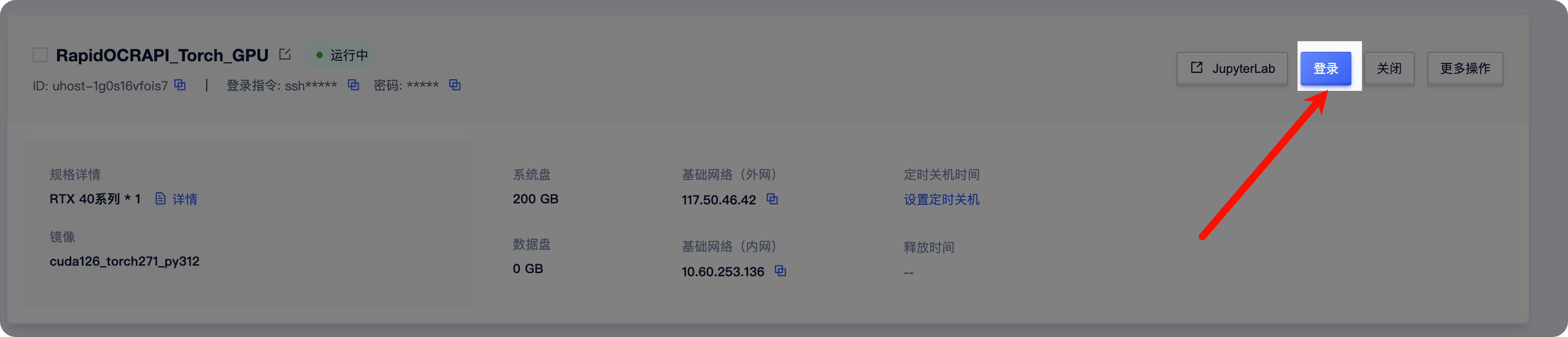
5、进入镜像里面,执行rapidocr_api:
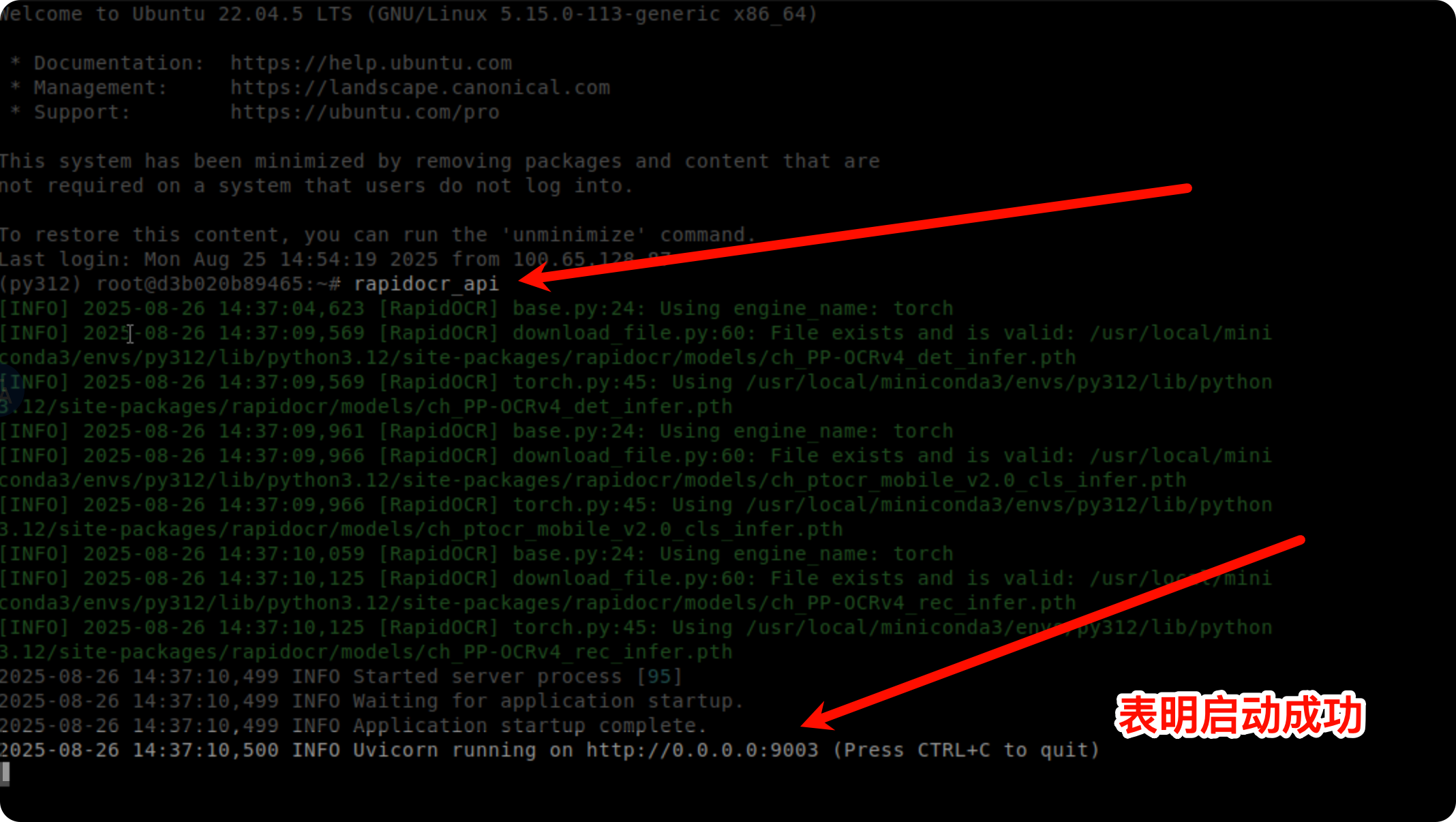
6.、查看启动镜像的外网ip:

客户端使用方法
⚠️注意:下面的IP地址需要更换为启动该实例后的外网IP
💻 命令行使用:
curl -F image_file=@1.png http://0.0.0.0:9003/ocr
🐍 Python脚本使用:
import requests
url = 'http://localhost:9003/ocr'
img_path = 'tests/test_files/ch_en_num.jpg'
with open(img_path, 'rb') as f:
file_dict = {'image_file': (img_path, f, 'image/png')}
response = requests.post(url, files=file_dict, timeout=60)
print(response.json())
@SWHL 认证作者
认证作者
 认证作者
认证作者
镜像信息
已使用4 次
运行时长
8 H
镜像大小
30GB
最后更新时间
2025-08-27
支持卡型
RTX40系20803080Ti309048G RTX40系2080TiH20A800P40A100RTX50系V100S
+12
框架版本
CUDA版本
12.6
应用
JupyterLab: 8888
自定义开放端口
9003
+1
版本
v0.1
2025-08-27
