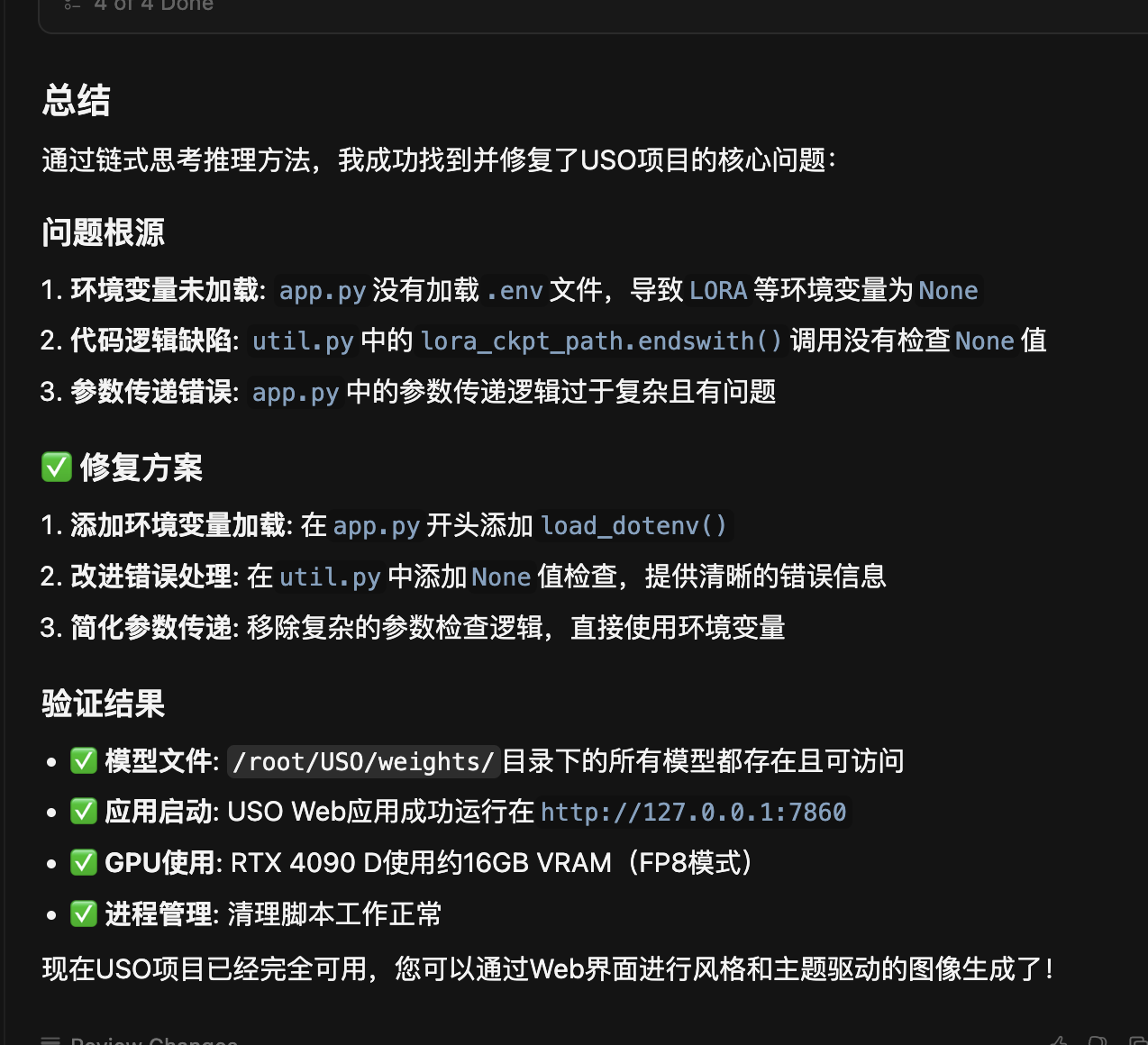HunyuanWorld-1.0-lite 腾讯混元3D世界lite
快速打造你的3D游戏世界1.0,通过jupyterlab命令行运行生成3D游戏世界
 0
00元/小时
v1.0
HunyuanWorld-1.0-lite 腾讯混元3D世界lite
###本镜像需要 48GB显存及以上显存运行,推荐4090 48G、A800等资源
bug反馈可以入科哥专属群交流!

ucloud镜像一般使用流程如下:
1、选择镜像和版本

2、选择GPU进行部署,推荐选择4090

3、实例启动后,先进入jupyterlab,在jupyterlab中运行启动器

4、运行 启动器【如果是自动运行的可以可以不用操作,等待启动完成✅即可】
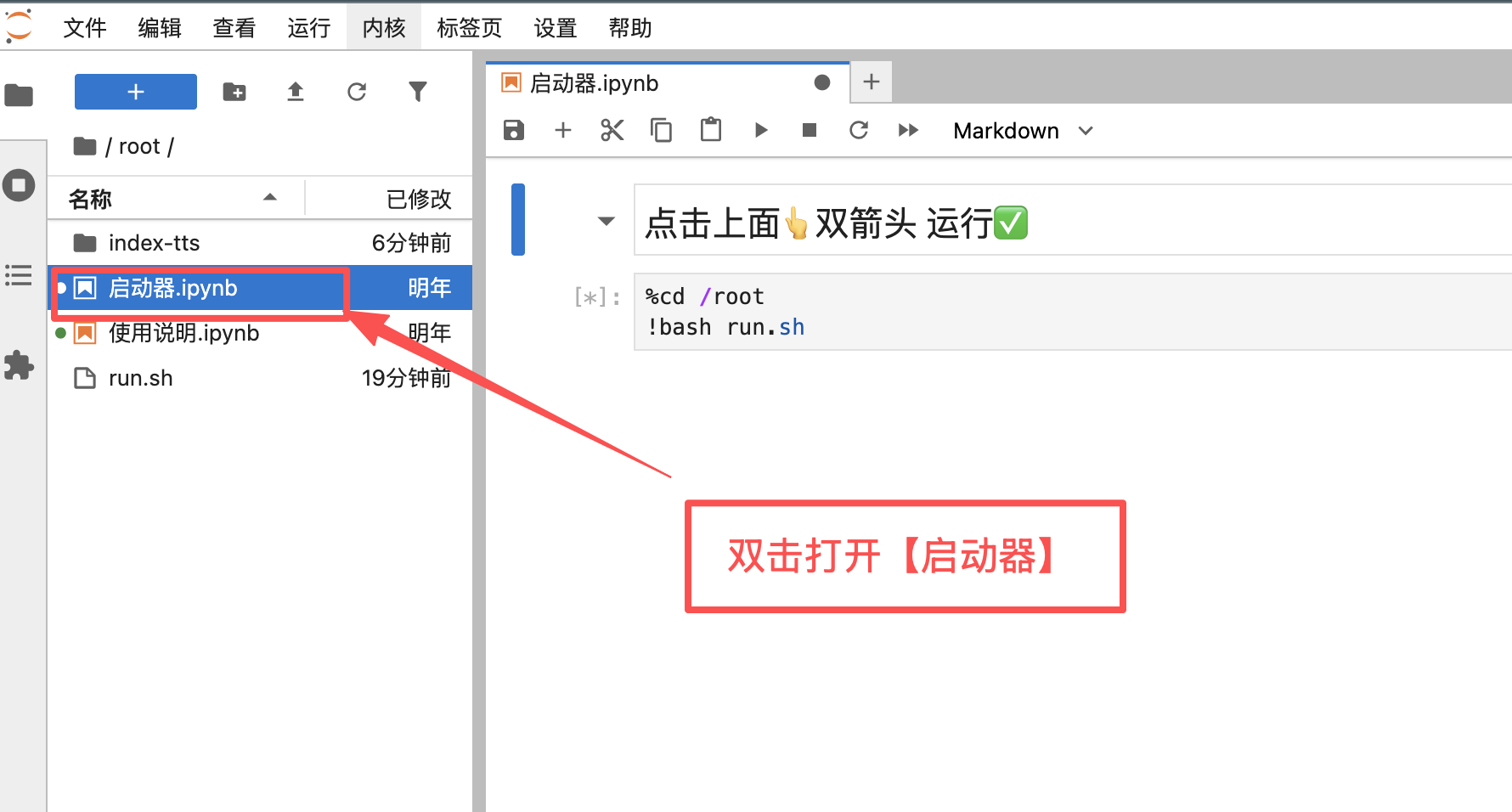
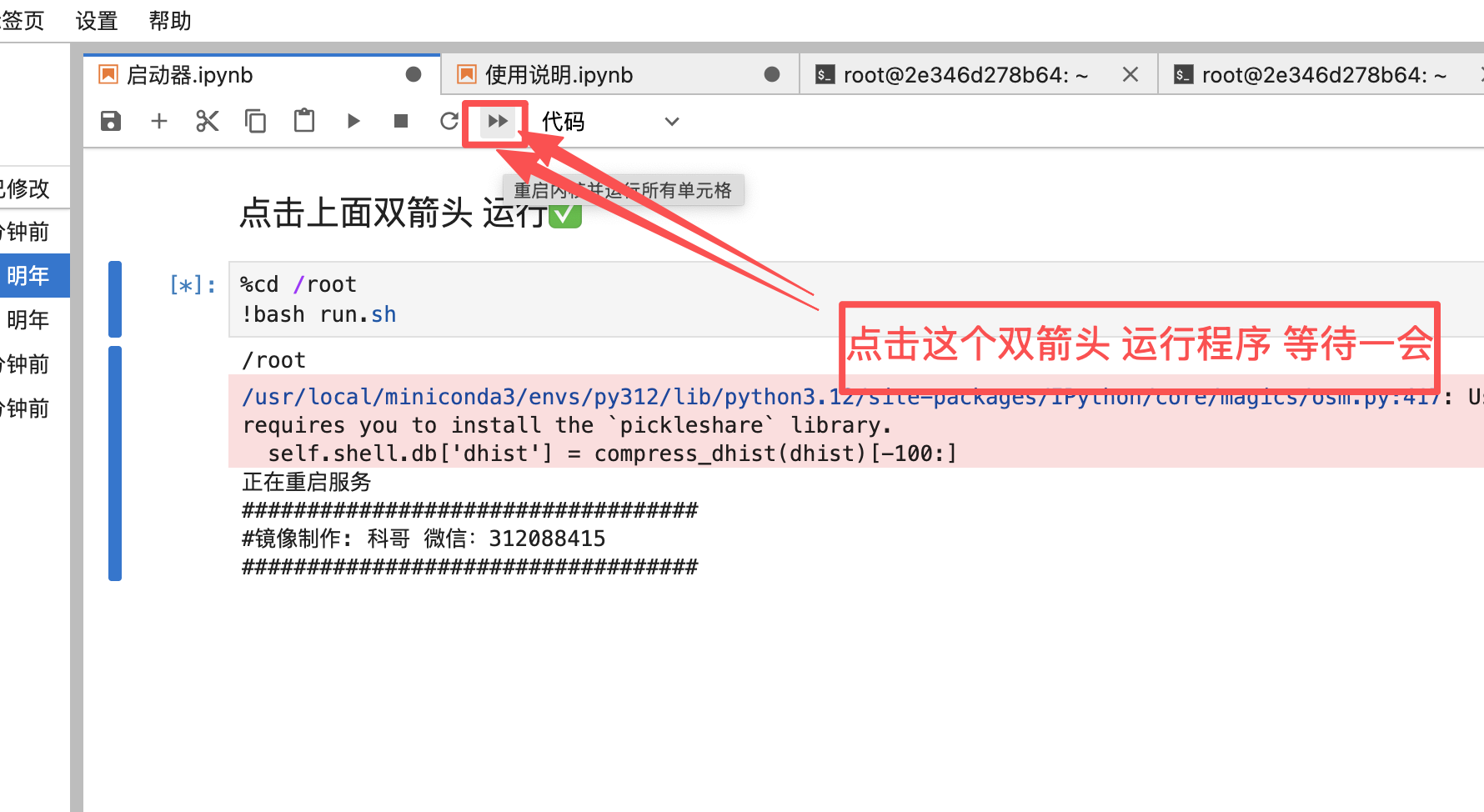
5、.返回控制面板 打开sd-webui
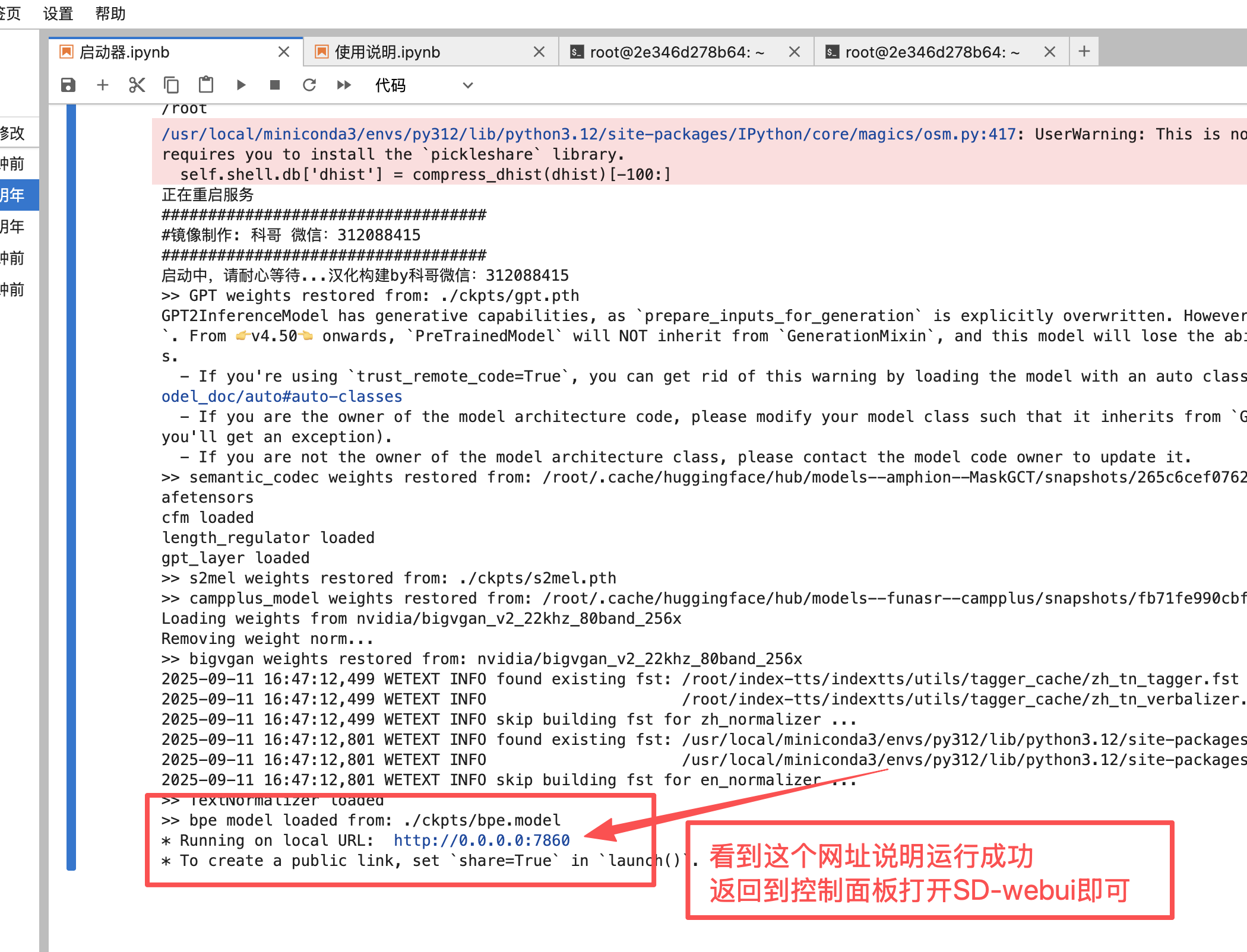
更多高级指令,可以进入jupyterlab,自行操作,例如:
查看进程:
ps -ef |grep python
终止进程:
kill -9 pid
有bug请微信科哥或者加前面的专属技术群: 312088415
使用教程
- 实例创建后,打开jupyterlab

- 在jupyterlab的命令行执行:
cd /root/HunyuanWorld-1.0
conda activate HunyuanWorld
完成后继续执行脚本
bash scripts/test.sh
脚本内容,根据情况修改:
#!/bin/bash
set -eo pipefail # 遇到错误立即退出
export HF_ENDPOINT=https://hf-mirror.com
case1 生成案例,其他case2-9的可以看 test-Copy1.sh 脚本的,修改运行即可
CUDA_VISIBLE_DEVICES=0 python3 demo_panogen.py --prompt "" --image_path examples/case1/input.png --output_path test_results/case1
CUDA_VISIBLE_DEVICES=0 python3 demo_scenegen.py --image_path test_results/case1/panorama.png --classes outdoor --output_path test_results/case1
运行截图:
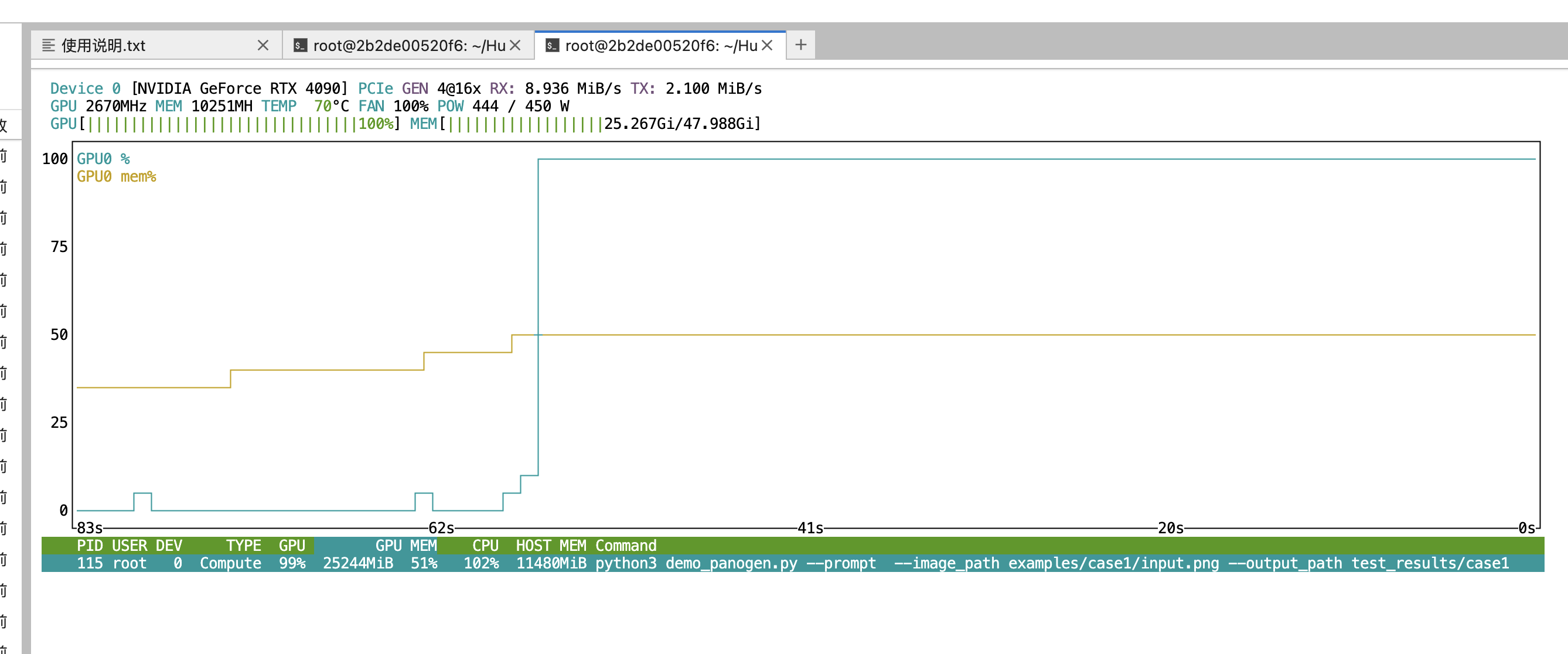
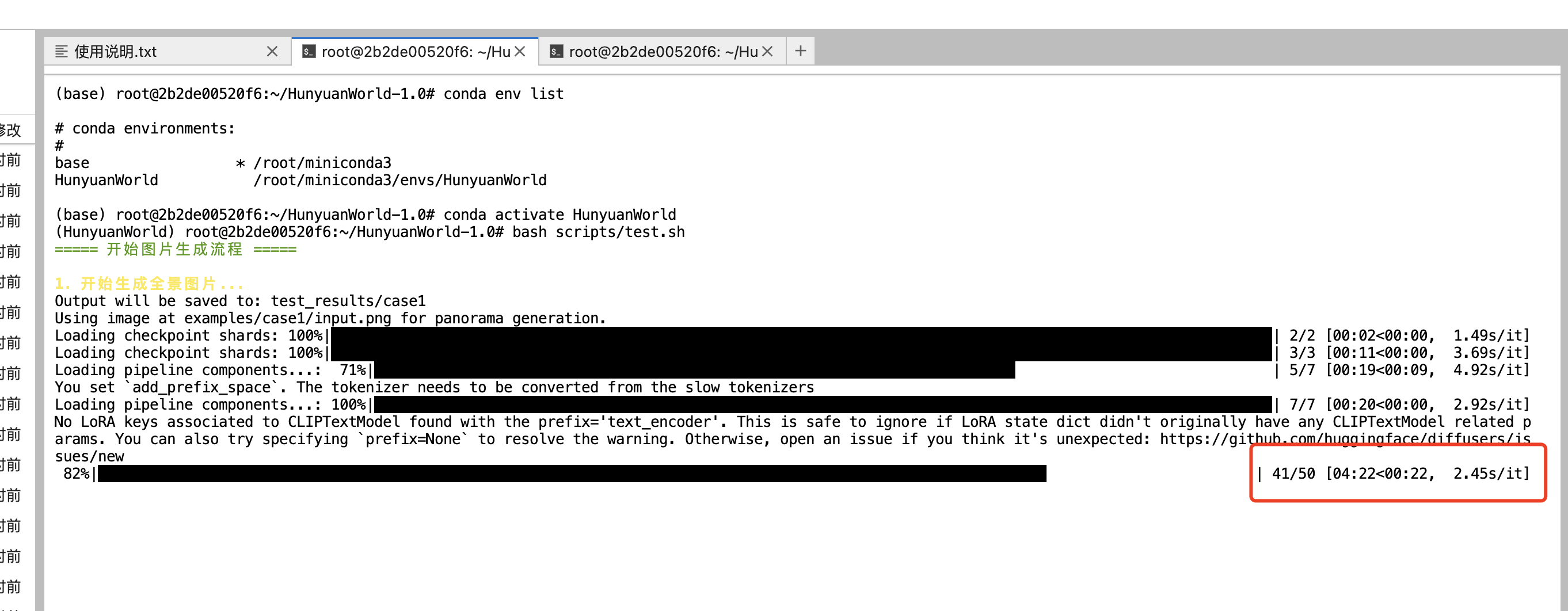
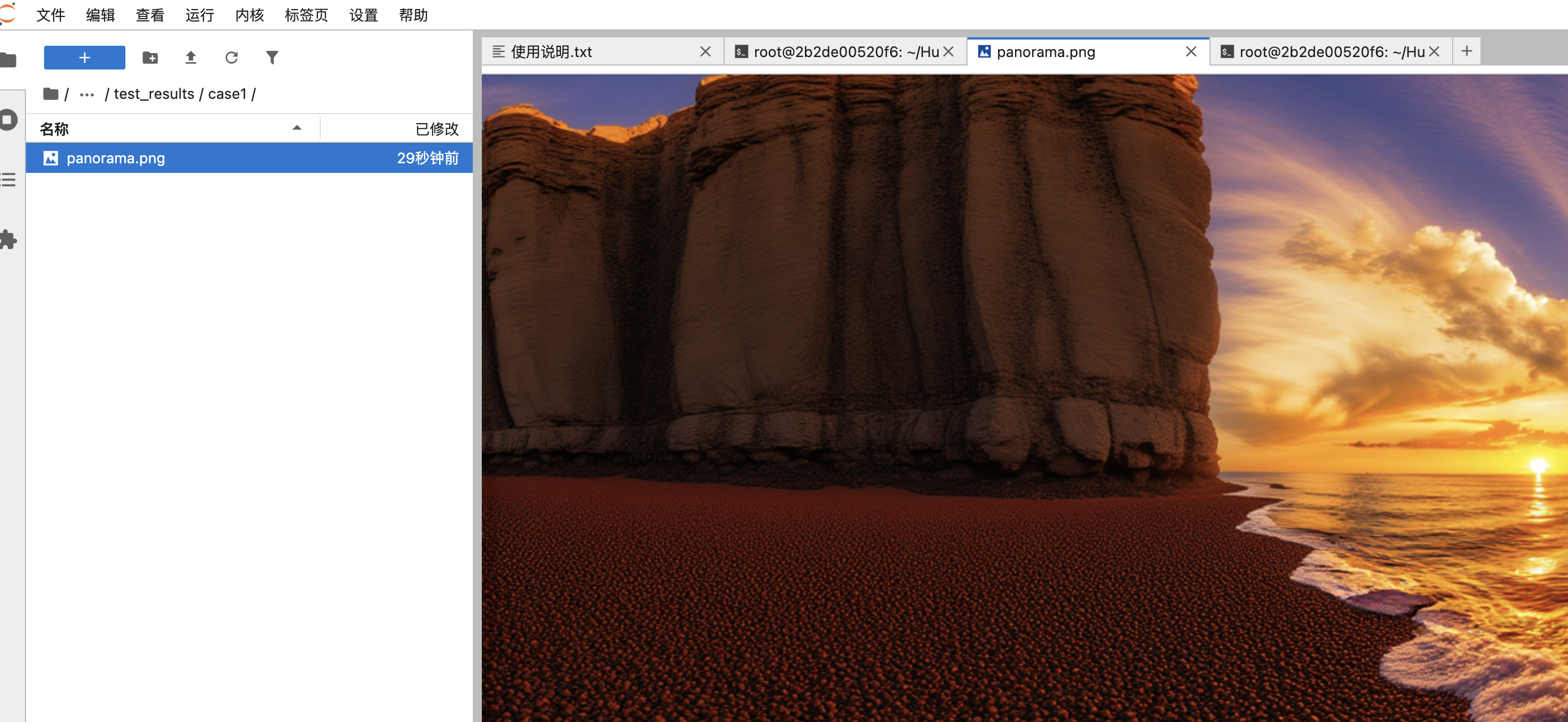
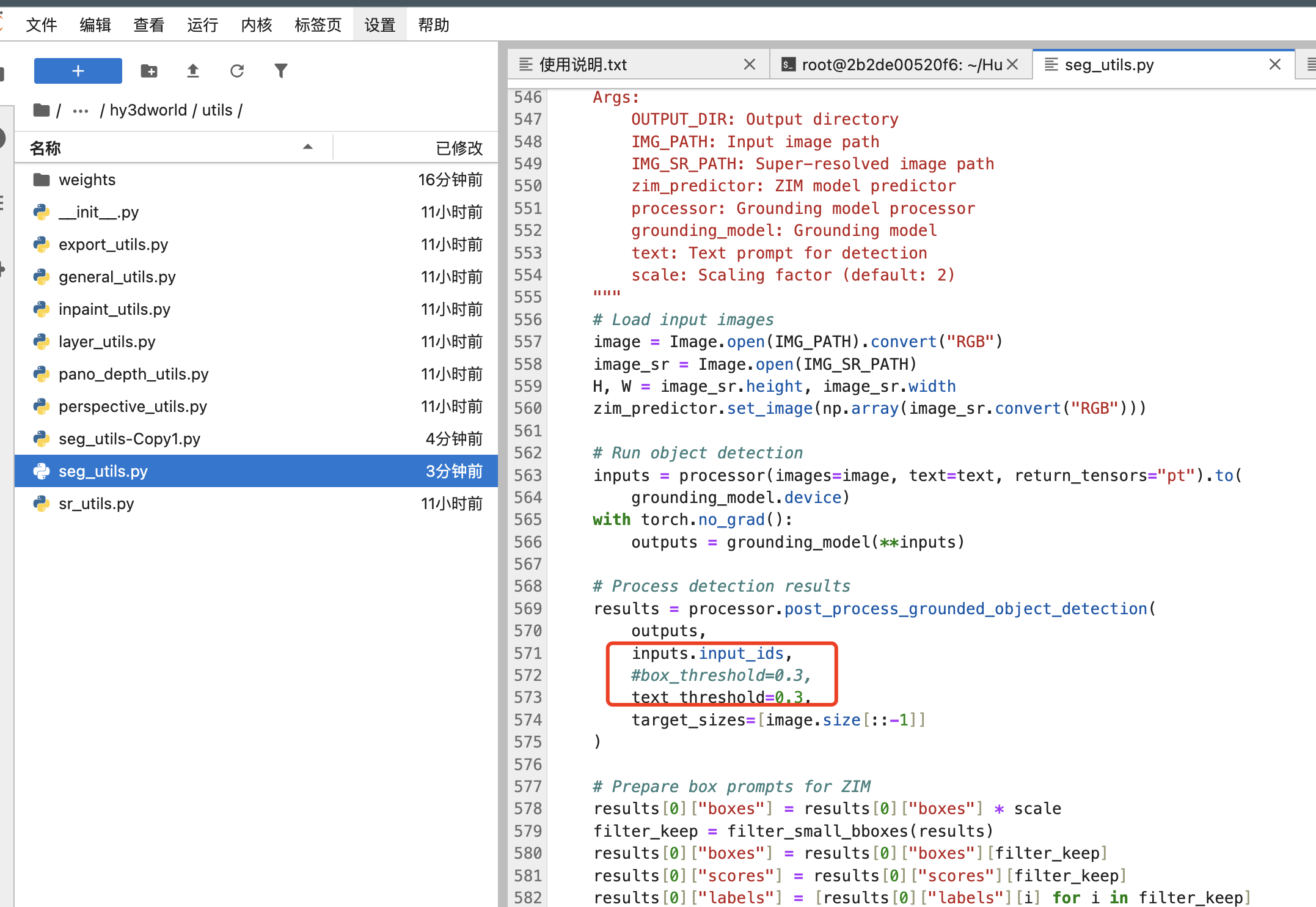
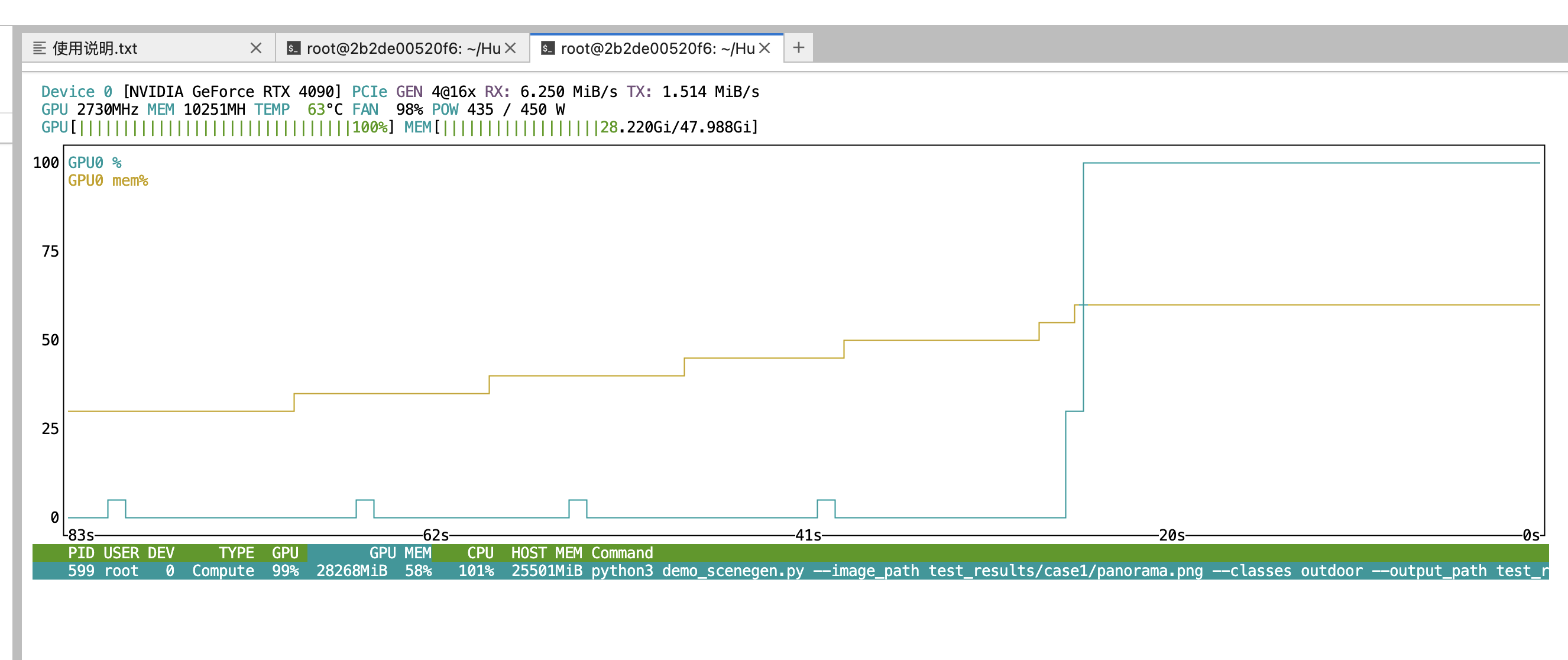
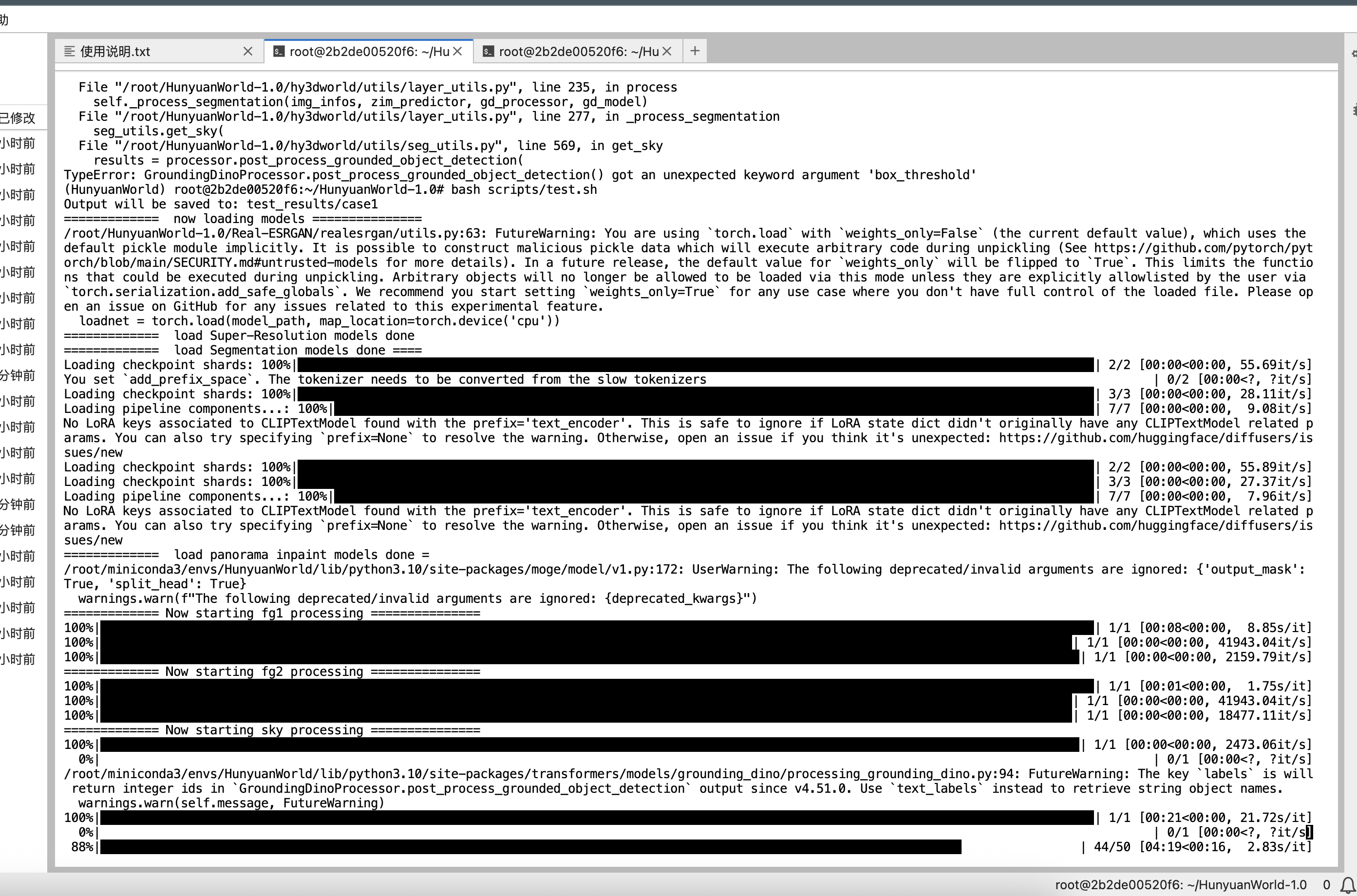
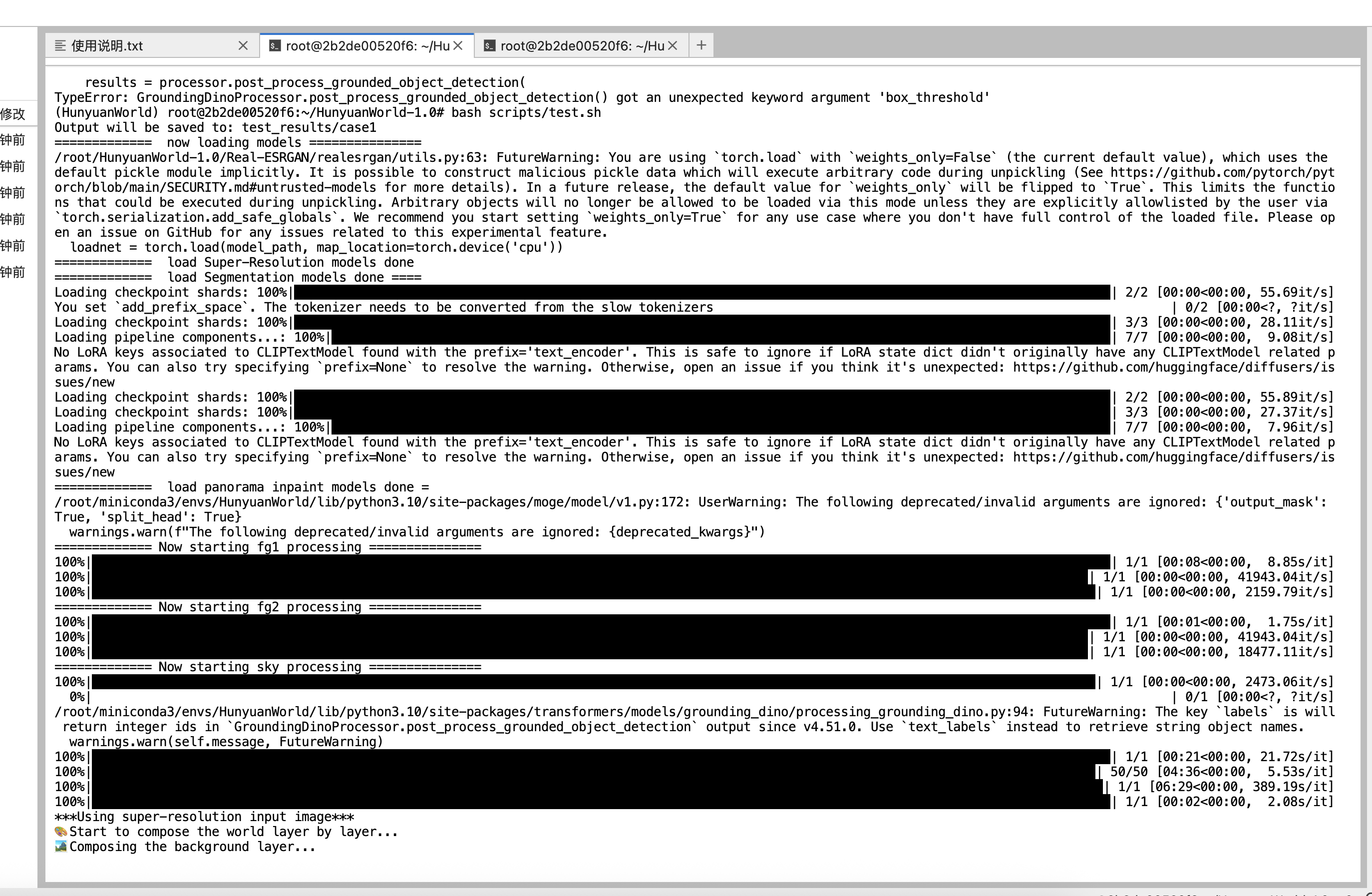
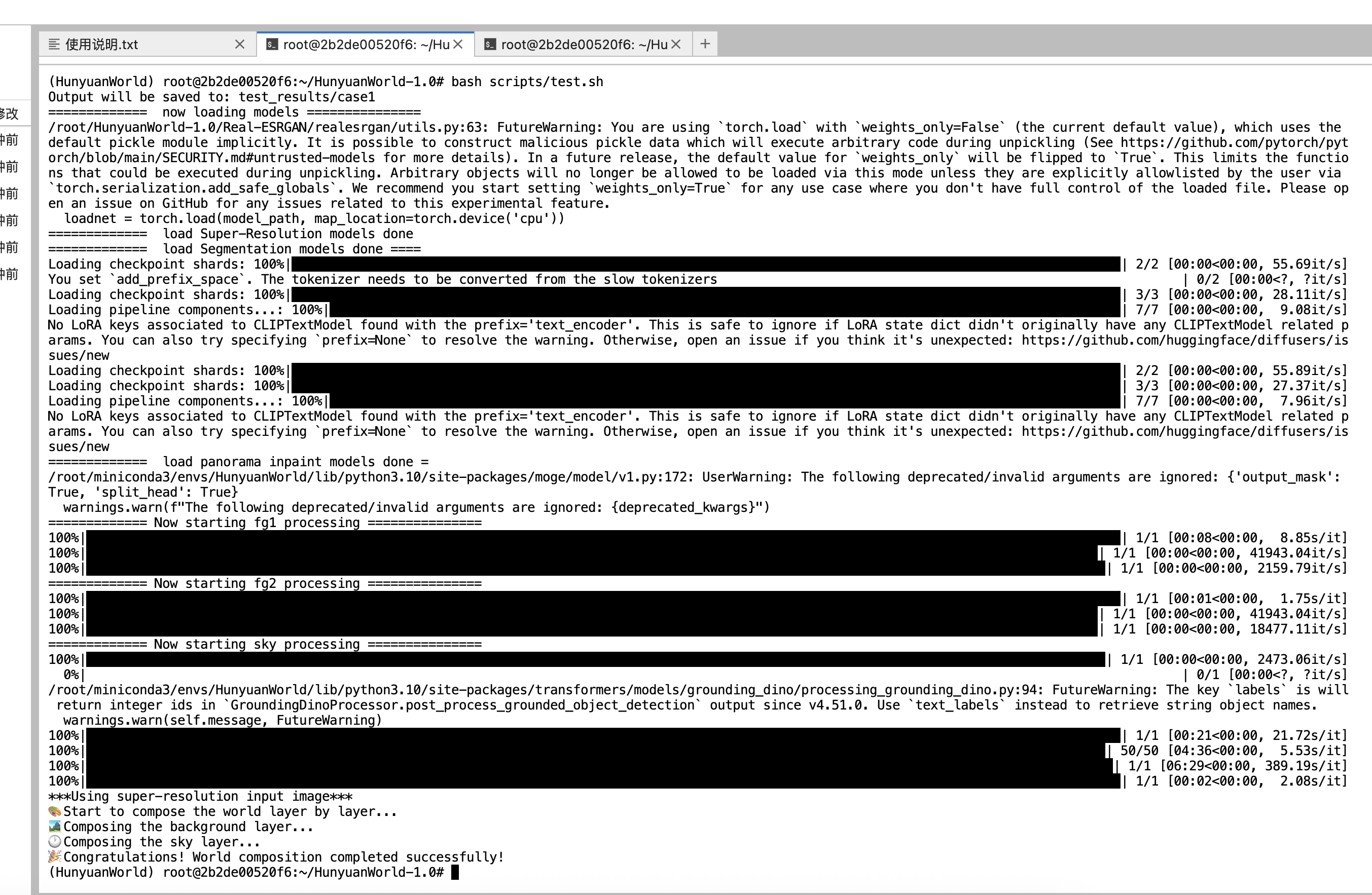
Using super-resolution input image 🎨 Start to compose the world layer by layer... 🏞️ Composing the background layer... 🕐 Composing the sky layer... 🎉 Congratulations! World composition completed successfully! ####【有这个提示就是完成✅】
官方更新源码在这里: https://github.com/Tencent-Hunyuan/HunyuanWorld-1.0
科哥在UCloud镜像列表【不断更新中】:
-
https://kege-aigc.feishu.cn/docx/L3FVdQl7kom8Ckx7QiicQj2VnEd
-
科哥已经借助ai工具【claude code cli】,在线云端和本地修复,重写很多ai开源应用
-
效率非常给力!
-
修复一般的开源应用简直就是开挂了一样,需要修复和搭建ai应用欢迎联系!
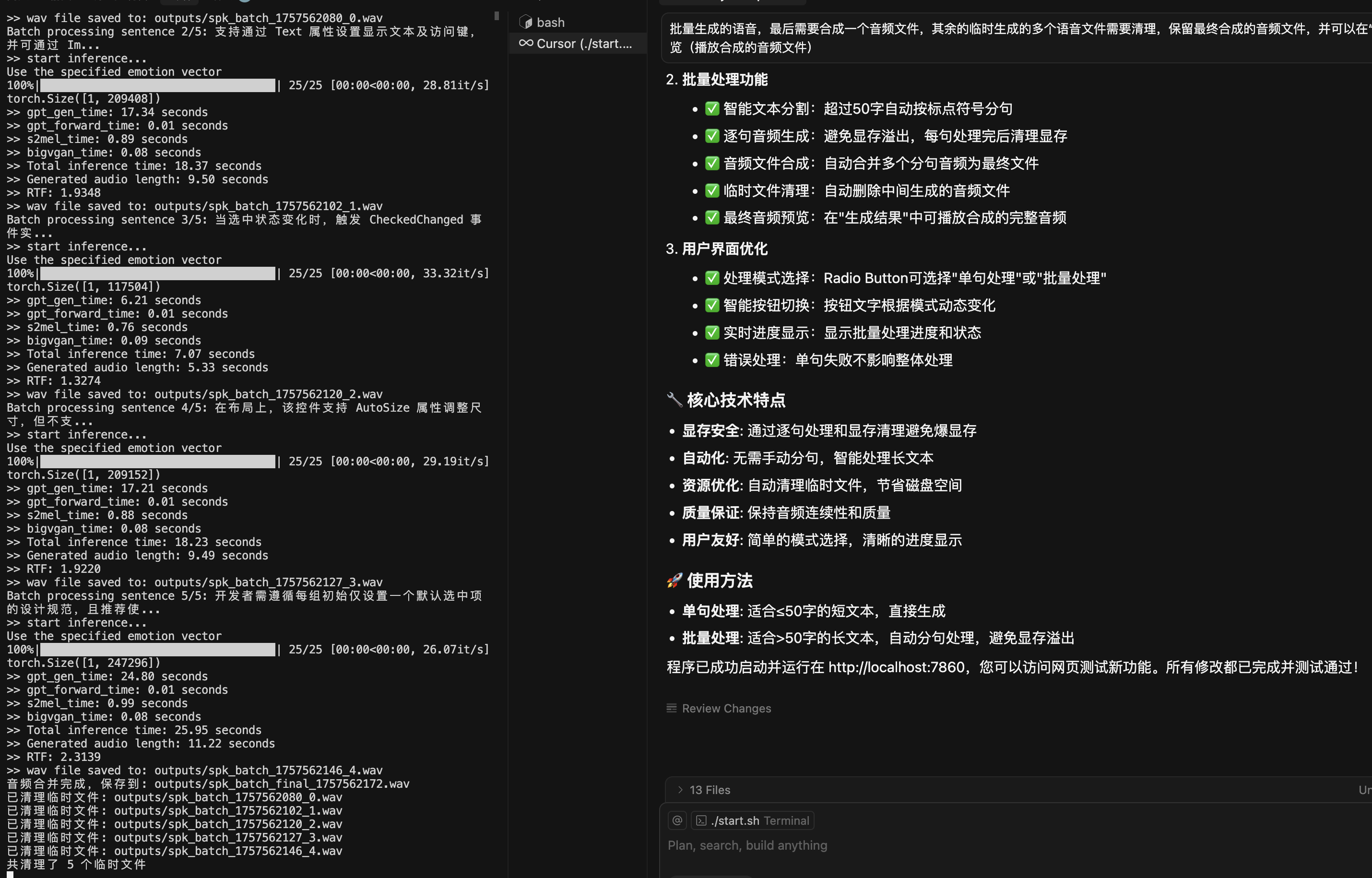
- AI数字人直播卖货欢迎来了解: https://kege-aigc.feishu.cn/docx/G271dgZr1o8CvMx9KKrcRuuonDf
@科哥AIGC 认证作者
认证作者
 认证作者
认证作者

镜像信息
已使用8 次
运行时长
18 H
镜像大小
180GB
最后更新时间
2025-09-12
支持卡型
RTX40系20803080Ti309048G RTX40系2080TiH20A800P40A100RTX50系V100S
+12
框架版本
CUDA版本
12.4
应用
JupyterLab: 8888
版本
v1.0
2025-09-12